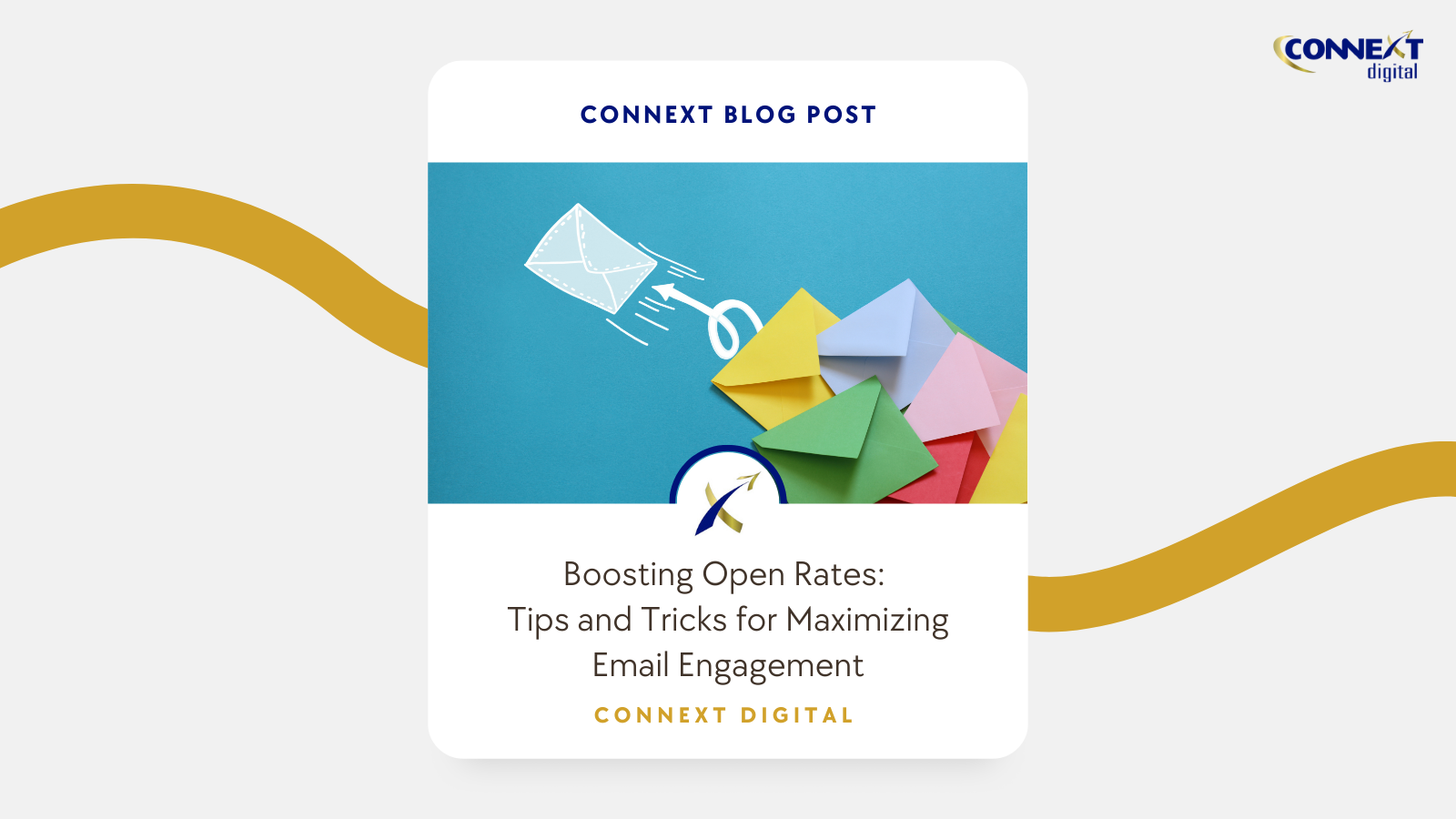How to Gain Accurate Customer Data From Push Notifications
When you download a new app on your phone, regardless if it’s for social media, photography, or news, one of the first things they ask you to do is to enable push notifications. This popular trend in the smartphone scene has been making rounds on desktop websites as well, as browsers have now integrated with computer operating systems to optimize this feature.
People may have mixed opinions about push notifications. Some could consider it annoying, while others find it useful. The bottom line is, it’s incredibly helpful for your users, and it’s not just a tool to remind them of some important activity from the app. You can even use it as a way to get data from your customers.
Stats show that sending push notifications can boost app engagement by 88%, while 65% of users open the app within one month when this setting is enabled. Through this portal, you can boost customer engagement and trigger purchasing behavior on your target audience list.
Mobile push notifications are more common, which are in the form of banners on top of the screen. Some devices allow users to customize them as alerts that won’t disappear from the screen until toggled, while others can choose to deliver them discreetly in the background on their notification centers.
Desktop notifications, on the other hand, usually appear on the corner of the screen and can come from apps installed in your device or even from websites you frequently visit, as long as you’re on the page and you’ve opted in to receive them.
The infographic and discussion below will further discuss the relevant figures and steps to getting customer data via push notifications.
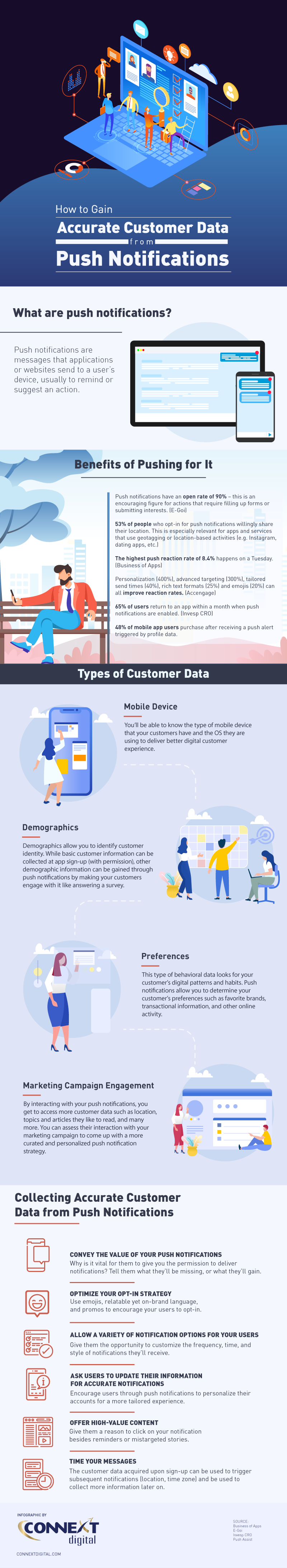
The Different Types of Customer Data
You might be wondering what type of customer data you can acquire from push notifications. Apart from the customer data they provide when they opt-in to your push notification, you can also gather data from every interaction a user makes with it.
You won’t be receiving 100% of your users’ info through this portal, but it’s a great tool to help update and fortify what you may already know. Here are some relevant types of customer data that are pertinent to business.
- Which mobile device are they using? Android users have a higher push notification acceptance rate at 91.1% since they automatically allow apps to send notifications to their users. On the other hand, Apple users only have an acceptance rate of 43.9% since they ask permission from their users. This will help you strategize your opt-in choices.
- What are their demographics? Upon sign-up, you may only know their birthday and age. Through push notifications, you can present deals in exchange for a survey they can answer or a small account update, such as providing their gender or activating their location services.
- What are their preferences? Besides personal information, you can remind them to provide you with their interests. For instance, if you run an e-commerce store, you can ask them to select their favorite brands to receive exclusive offers from them.
- What marketing campaigns interest them the most? You’ll be able to collect relevant data from your customers who opened your notification. This includes the type of campaign viewed, the location or age range of people who opened the alert the most, the topics and products they’ve seen, what they marked as favorites or to-read later, which friends they’ve tagged on social media, and so on.
How to Use Push Notifications to Collect Accurate Customer Data
It takes creativity and a marketing mindset to harvest the type of information you want from your users via push notifications. However, it’s not far from reach. Here are some helpful steps to do this.
1. Convey the value of your push notifications
With the right copy, format, and value presented, you can convince your users why it’s crucial for them to opt-in to receiving push notifications from you.
To start, you can tell them what they’ll be missing, such as exclusive offers, personalized content, and more. Alternately, you can also try luring them in with all the stuff they can gain when they opt-in, like a unique discount code, a new feature they can unlock, and more.
2. Optimize your opt-in strategy
There are many ways to increase the effectivity of your opt-in strategy. As long as it’s in line with your brand’s voice, you can make it fun by using emojis, referencing pop culture or trending events, offer time-sensitive promos or personalized content, and more.
can make it fun by using emojis, referencing pop culture or trending events, offer time-sensitive promos or personalized content, and more.
Use a soft sell, natural approach that will get them interested rather than annoyed. You don’t have to ask them to opt-in for notifications at the very start of their browsing experience. Once you’re in, you can deploy necessary campaigns to get accurate data.
3. Allow a variety of notification options for your users
If there’s something users appreciate the most, it’s the ability to toggle their settings and customize their experience. Make the option of frequency, time, and platform available. For instance, if they prefer to receive in-app notifications over SMS and email, let them choose that.
There’s nothing more annoying than getting a barrage of notifications that all say the same thing. Adding this customization setting to the profile section can also be a smart way to have them fill in their personal information.
4. Ask users to update their information for accurate notifications
Deploy specific notifications that will encourage them to update their information. You can say that this is for a more tailored experience, you can offer an incentive of a personalized discount or ambassador code or show other exclusive things they can avail. Be transparent with your data protection policy, too to ease their minds.
5. Offer high-value content
While notifications that read, “We miss you! Check back on the latest news/products.” are endearing, it won’t work all the time. Try to get them excited in clicking your notification. The more they perceive notifications from you as valuable, the more they’ll be agreeable with other push notification campaigns you have in the future related to getting customer data. Earn their trust and prove to be a valuable addition to their day.
6. Time your messages
The customer data you acquire upon sign-up, download, or visit can be used to trigger subsequent notifications. Be mindful of their location, time zone, and day-to-day activities. The less disruptive and more supportive your push alerts are, the better. Timing is crucial in the ease of collecting more information later on.
Get Creative with Push Notifications
Notifications can be used to your advantage now more than before. It’s a marketing platform that’s always readily available for you to use and interact with your customers directly, especially since it’s so personal.
While you can tap this creative platform, it’s also important to note that overdoing it can cause your brand more harm than good. Don’t drive your users to turn off notifications from you by sending out blasts every few days. Instead, go for strategic timings and relevant messages that can give both you and the user the opportunity to know each other better.
If you’re looking to up your game in your digital marketing efforts, you can contact Connext Digital to help you utilize push notifications. Use it as a reliable strategy and gain an edge over your competitors.